Description
In Box
Dash cam with Dual Camera
GPS Antenna
SOS Button
Cable Harness with Fuse
Camera Stand
SIM & TF Card Cover
Prestart Power Supply (9V-16V DC) Device Accessories Mobile Phone / PC
SIM Card (2G/3G/4G) TF Card (up to 256GB)
Installation Procedure
1. Insert The SIM Card and TF Card
2. Connect The Cable of GPS Antenna and SOS Button
3. Connect The Yellow( B+) Wire to Vehicle Battery(+12V)
4. Connect The Red(ACC) Wire to Ignition(+12V)
5. Connect The Black(GND) Wire to Battery Ground(-12V)
6. Check Light Status and Do Not Press The Power Button, Otherwise The Preset IP Will beLost
7. After Connect All The Wires, You Can Listen Voice From The Device
TF Card Plug in
GPS is OK
Network Is OK
LED Status
1. Green Steady (Working Normally)
2. Green Breathing (GPS Not Located)
3. Red Breathing (TF Card Not Ready)
4. Blue Breathing (Network Abnormal)
Platform
The Device Have Preset Server Information, But It May Lost if Pressing The Power Button Enter The CMSV7 Application
Link:- http://192.3.122.202:8080/808gps/login.html



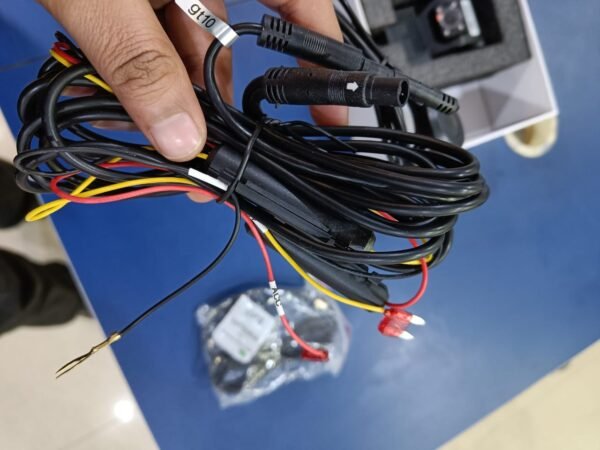

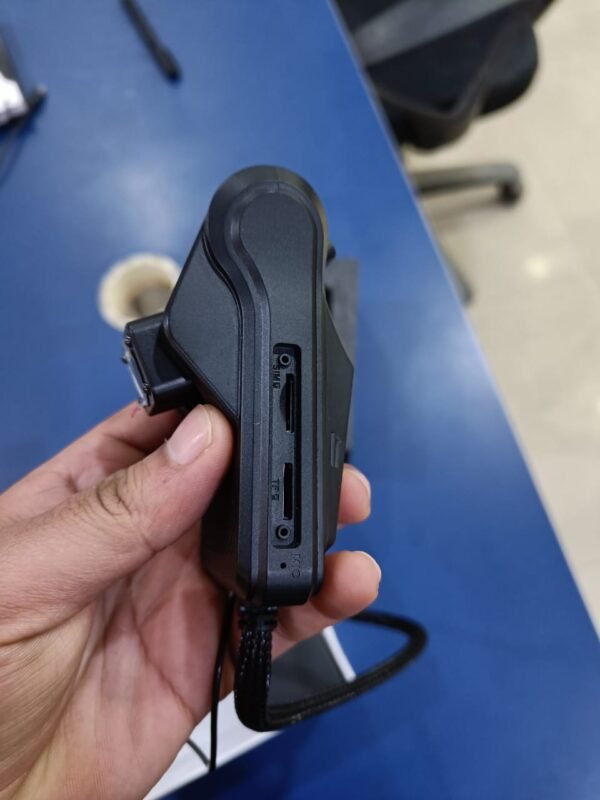


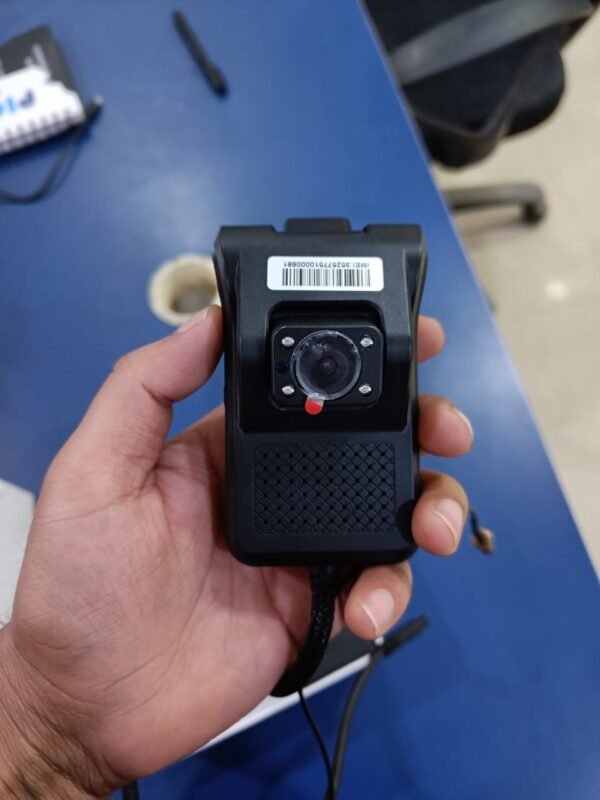
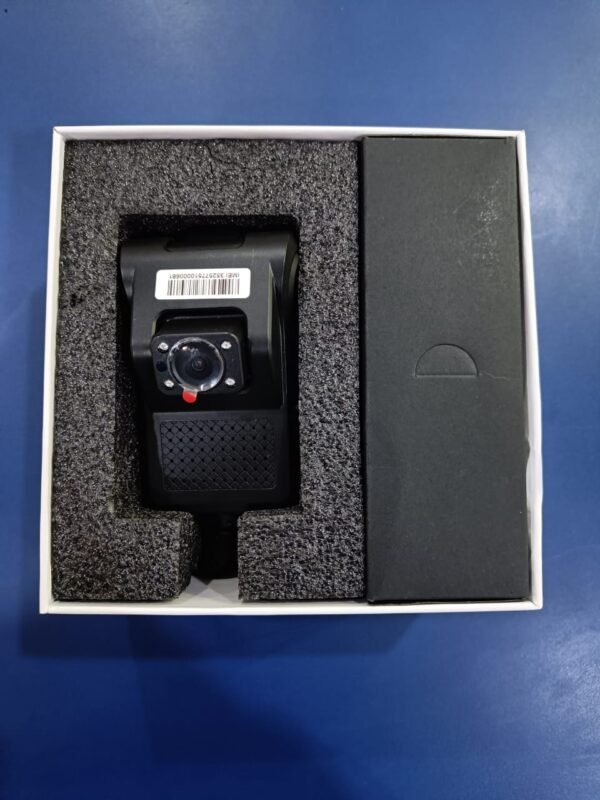












Reviews
There are no reviews yet.